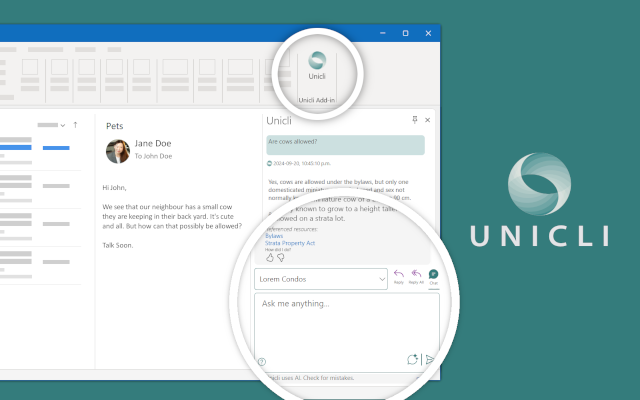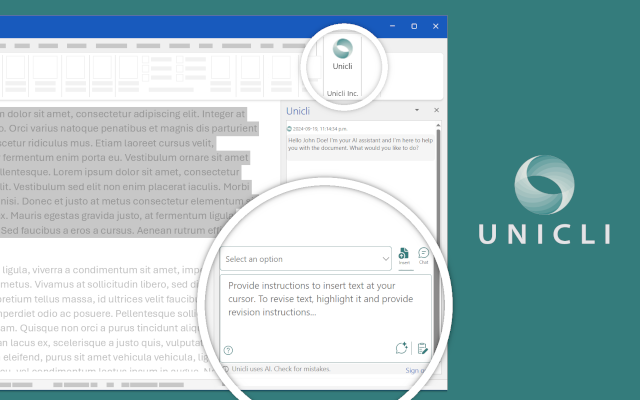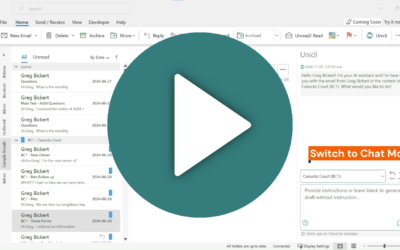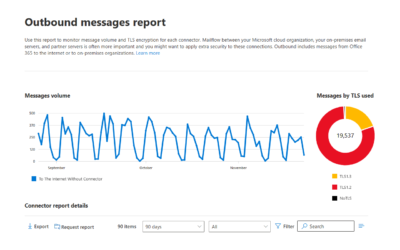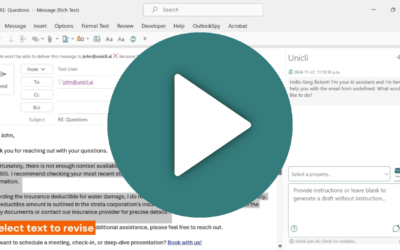Navigate Our Knowledge Base
Welcome to Unicli's AI-Powered Knowledge Hub
Discover resources and insights tailored to property management professionals. Streamline your workflow with our AI-driven tools and expert guidance, starting with
Unicli for Outlook and Unicli for Word.
Explore Our Knowledge Base
How to use...
How to use Unicli for Outlook
Streamlining Emails
Discover the basics about how to use and navigate Unicli for Outlook to improve efficiency and quality of email communications.
How to use Unicli for Word
Streamlining Documentation
Discover the basics about how to use and navigate Unicli for Word to improve efficiency and quality of document creation.
Other Knowledge...
Unicli Update: Superspeed Drafting Mode
Introducing Unicli’s New Superspeed Drafting Mode! We know that sometimes you just want to whip through quick email replies or make fast revisions to your text—without waiting for extra document resources to load. That’s why we’re excited to announce a new feature in...
Unicli Update: Enhanced Intelligence and Usability
We are excited to announce the latest release of Unicli, bringing significant enhancements to both intelligence and usability. This update is designed to make your experience smoother and more productive, ensuring that property managers can accomplish their tasks with...
Unicli Update: One-Click Reply, Unicli Data Source, Single Sign-On and more
We're excited to announce the latest updates to Unicli, designed to enhance your experience. These new features aim to streamline your workflow, improve efficiency, and provide you with more insightful data at your fingertips.One-Click Reply from Outlook Ribbon...
Remove a User from Your Organization
To remove a user from Unicli, follow these steps: Ensure you have administrator privileges. Access the Unicli Portal by clicking the link within the Unicli Add-in or by visiting app.unicli.ai. Locate the organization you wish to modify, then click the "edit user"...
Folder Level Syncing
Unicli offers folder-level sync, enabling automatic linking of all files within a folder. This ensures that every supported document is linked when saved and unlinked when removed, providing consistent access to up-to-date information and removal of archived records....
Unicli Update: Folder Level Sync and Enhanced User Experience
We are excited to announce the latest release of Unicli, designed to further streamline the property management process and enhance user experience. This update introduces powerful new features that will significantly impact how property managers manage document...
Mind the ‘Chat’ mode
Unicli defaults to either ReplyAll or Compose mode, and it's easy to forget to switch modes, leading to unintended email drafts. Mind The Mode To ensure Unicli performs as desired, always check the mode before drafting. Are you replying, composing, or chatting? Here's...
Procedure for Downloading and Submitting Email Reports for EPP Members
About the Exclusive Partner Program (EPP) Members of Unicli’s Exclusive Partner Program (EPP) are property management companies who have agreed to provide valuable feedback about our product. This collaboration helps us focus our development efforts on the most...
Updating text with Unicli is easy!
Revising text in a draft email or Word document is easy with Unicli. Step 1. Select the text to revise. Step 2. Provide instructions or additional context to use in the revision. Step 3. Click draft to redraft the selection. Watch this video for a short demonstration...
Unicli Update: Real-time changes, configuration, and help
We are excited to announce the latest release of Unicli, designed to further streamline and enhance the property management experience. This update introduces several new features that will significantly improve the way property managers interact with their data and...