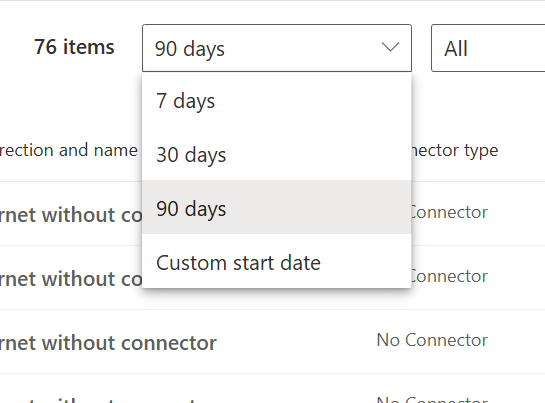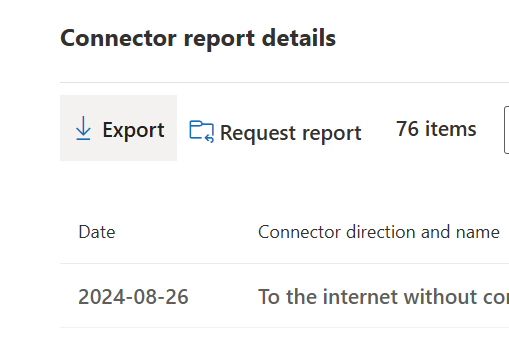About the Exclusive Partner Program (EPP)
Members of Unicli’s Exclusive Partner Program (EPP) are property management companies who have agreed to provide valuable feedback about our product. This collaboration helps us focus our development efforts on the most impactful changes to existing products and future products to build. EPP members agree to participate in surveys and provide important data about their use of our products. This ensures that changes for the better are backed by data and allows us to proactively detect depreciations, even if they are not noticed by our clients before providing the data. Our EPP members are rewarded with significant discounts on our services and early access to new and premium features.
Want to become a data partner?
Want to join the Exclusive Partner Program?
Step 1: Download the Inbound Email Report
1. Microsoft Office Administrator from the EPP company should log in to the Microsoft Exchange Admin Center within the first 30 days of joining the Exclusive Partner Program (EPP), and again every 89 days for the period your business is an EPP member.
2. Navigate to the following URL to access the inbound email report: Inbound Email Report.
https://admin.exchange.microsoft.com/#/reports/inboundconnectordetails
Note that if you were not previously logged into the Exchange admin center, you may need to click the link a second time after you are logged in for the link to take you to the correct location.
3. Change the range to 90 days.
4. Click the Export button, which will download a CSV file containing the total number of emails received on a daily basis for that period.
Step 2: Download the Outbound Email Report
Repeat process as the inbound email report.
1. Microsoft Office Administrator from the EPP company should log in to the Microsoft Exchange Admin Center within the first 30 days of joining the Exclusive Partner Program (EPP), and again every 89 days for the period your business is an EPP member.
2. Navigate to the following URL to access the inbound email report: Outbound Email Report.
https://admin.exchange.microsoft.com/#/reports/outboundconnectordetails
Note that if you were not previously logged into the Exchange admin center, you may need to click the link a second time after you are logged in for the link to take you to the correct location.
3. Change the range to 90 days.
4. Click the Export button, which will download a CSV file containing the total number of emails sent on a daily basis for that period.
Step 3: Submit the Reports
1. Email copies of the reports to epp@unicli.ai.
2. Ensure that the reports are submitted within the first 30 days of joining the program.
3. Repeat this process again every 89 days while your business is an EPP Member.
Confidentiality
The reports do not include any personally identifiable information or sensitive corporate data. However, we will keep the information confidential nonetheless.
By adhering to this procedure, EPP members contribute essential data that helps us ensure they are achieving their objectives outlined in our Mutual Action Plan. This collaboration will also aid in enhancing our products and services. We appreciate your cooperation and invaluable feedback.
About Unicli Inc.
Unicli Inc. aims to pioneer a new era of property management excellence by enhancing communication through AI, where every interaction is meaningful, every process is optimized, and every community thrives. At the heart of our mission is the belief that effective communication is the cornerstone of property management excellence. Unicli strives to empower property managers with cutting-edge intuitive technology that simplifies communication processes, enabling exceptional service and building lasting relationships.